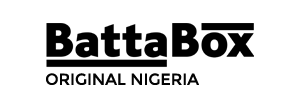Here is a quick guide to doing easy bank transactions if you are an Eco bank customer. We present the Eco Bank transfer code and its various strains that can make many transactions easy for you.

Eco bank is one of the accredited commercial banks in Nigeria. It began in 1985 as a bank holding company supported by ECOWAS (Economic Community of West African States).
It is now an established bank operation in over 30 countries across Africa and has an affiliation with other countries outside the continent.
Eco bank always has transaction processes easier for their customer. Hence they have come up with a short code (USSD) that can help you perform some basic transactions without necessarily going to the bank.
Eco Bank Transfer Code
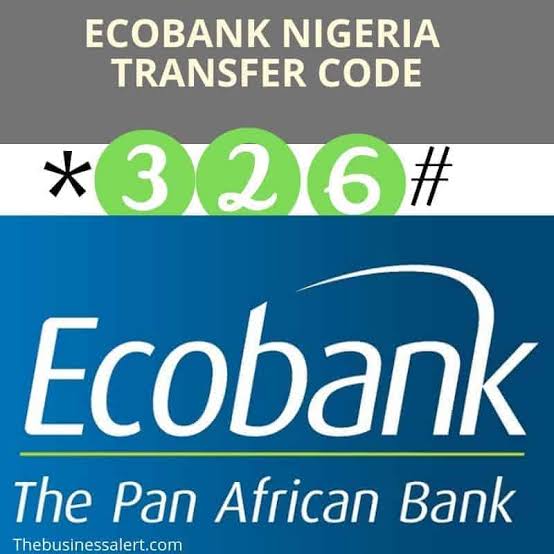
Digitalization is gradually making life easier for everyone. Eco bank is not left out in making available a short code you can use to transfer.
This code works on all phones (not only smartphones). So you can do transfers even if you do not have an Andriod.
Also, this code does not use data services. As far as the SIM to which your bank account is connected is active and your network providers are stable, then you are good to go.
The Ecobank short code *326# is you can do transfers by using it. Follow the simple process outlined below.
- Dial *326# on the phone number you used to open your Eco bank account
- Next, Choose ‘transfer funds from the list of bank transactions that will come up on your screen.
- Enter the 10-digit account number you wish to transfer to
- Select the destination bank of your transfer
- The details of your transfer will appear. Check it closely.
- Confirm the details by sending or clicking proceed.
- Enter your 4-digit secret code.
- You will be shown if your transaction was successful
- If it is successful, you will be debited, and your destination account will be credited
Note that this code can work for transfers to another Ecobank account and to another bank account.
Also, you will be charged a service fee of N52 on any transfer you make to accounts that are not Eco bank accounts.
Since Eco bank is also in other African countries, you can also know the transfer code for other countries.
Here they are
- Uganda: *235#
- Cote d’Ivoire: *158#
- Kenya: *335#
- Tanzania: *150*18#
- Ghana: *770#
- Senegal: *2222#
READ ALSO: How to Transfer Money from First Bank

Eco bank code for other transactions
There are other bank transactions you can do with the Eco Bank USSD code. The code is not only for transfers. You can also buy airtime for yourself or others, open an account, or other simple services.
Here are the transactions and their various codes
| s/n | Transaction type | Transaction code |
| 1 | For self-airtime top-up | *326*amount# |
| 2. | For others, airtime top-up | *326*amount* phone number# |
| 3. | To open account | *326# |
| 4. | To check Balance | *326*0# |
| 5. | Transfers | *326# |
| 6. | Reset Pin | *326# |
| 7. | Xpress Loan | *326# |
Also, note that by dialing the Eco bank short code (*326#), you can see all the transaction options and follow through with whatever transaction you want to make by clicking the correct options.
How to Activate Eco Bank Short Code
If you do not have the Eco bank transfer code activated on your phone number, then it won’t work. You need to activate the USSD code on the phone number you used to open the account.
The particular phone number you used to open the account is important because it is the line to which your account is connected. No other line will work.
However, if you have the line, you can activate the Eco bank short code in the comfort of your home or office by following the steps below.
- Dial *326# on your phone (alert line)
- If you have two accounts, choose the one you want to activate the code to
- Then, you will be required to fill in your details.
- Cross-check the details and submit once you are done
- You will now be required to create a 4-digit pin which will be required of you any time you want to make transactions using the shortcode
- If it was successful, you would get a confirmation SMS from Eco Bank
- Hurray! You can now do simple bank transactions without spending time in bank halls.
If you have lost the line you used to open your Eco bank account or it is no longer active, then you will need to visit any Eco bank closest to you to change your alert number.
READ ALSO:
Requirements to Activate Eco bank Short Code
You do not need many things to activate the Eco Bank Transfer Code. The requirements are simple but are compulsory. Take a look at them below.
- Mobile phone: Not necessarily an Android phone. Any good phone will do.
- Your alert line: Your alert line is the phone number you used to open the account. If you have any problems with it, then you need to pay a visit to your bank.
RELATED: How to Do Night Plan on Airtel In 2023
Benefits of Using Eco Bank USSD Code
You can get many benefits by using the Eco bank transfer code to do your transfer.
- It is easy to use. No need for endless waiting moments in the bank. You can do bank transactions immediately.
- It does not require data.
- It does not require an Android device.
- It is safe, yes it is, and your money is safe when you use it. If you ever have difficulties with the USSD code, then Eco Bank customer care will handle it properly
- It is convenient
RELATED: How to link Your NIN to Glo Sim
How to Retrieve Eco Bank, USSD Pin
If you have lost your pin, don’t fret; you can reset it and continue enjoying using the Eco bank transfer code.
You do not need to go to the bank. Follow these steps to change your pin
- Dial *326# on your alert line
- Choose “my account,” which is option 1
- Choose “Reset Pin with OTP”
- A One Time Password (OTP) will be sent to you.
- Fill in the number
- Set a new 4-digit number (which is your new pin)
- Once you have confirmed it, an SMS will be sent to you.
HAVE YOU READ:
The Eco Bank Transfer code is simple and easy to use. If you haven’t activated yours, do it quickly and enjoy the benefits.
Meanwhile, check out our site for other banks’ shortcodes to do transactions easily.