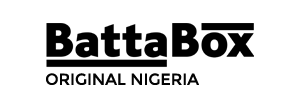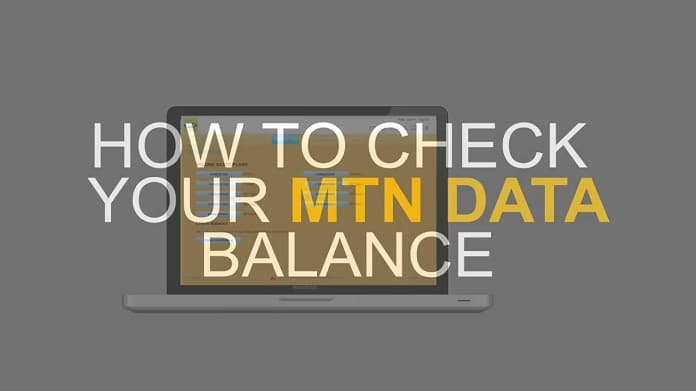The best of the MTN connection packages is the voice calls, SMS, and data. Today, MTN customers have so many offers to enjoy. This relies on what you need the most. If you don’t know how to check your MTN data balance, this article is for you.

MTN is one of the biggest and most notable telecommunication companies in Nigeria, with millions of subscribers at their disposal. Since it found its way into the Nigerian market in 2001, MTN has offered its customers with so many connection deals.
In the first paragraph about MTN, we see a statement that the company also has a huge number of users all over Nigeria. As it goes for any huge company, the bigger the customer base, the higher the task that comes from customer satisfaction.
Like all of the other notable telecommunication companies in Nigeria, MTN also offers a wide range of choices for their customers to take a pick from. This also includes checking your MTN data balance.
SEE: How to Do Night Plan on Airtel In 2023
How to check MTN data balance in Nigeria
Below are some simple ways to check your MTN data balance.
Through USSD code *131#
With the *559# MTN data balance code being offered to internet services, the *131# code can be used to check almost every type of balance on the network. Below are the steps to follow to check your balance.
- Open the dialer pad on your phone. When you do that, just begin to dial the USSD code.
- Dial the code *131#, then choose option 4. To save you time and stress, just dial *131*4#
- A message will pop up displaying your present balance on your screen.
- You will receive a text message displaying your balance a little after the pop-up message.
Through SMS
If you cannot access other means because of connection or network issues and don’t want to use the USSD codes, you can quickly get your data balance through SMS. Here is how to check MTN data on balance.
- Open the messaging app on your phone.
- Click on ‘create a new message.’
- Enter the recipient number as 131
- In the body of the message, type 2
- Click send. (make sure to send it with your MTN SIM card in case you have a dual sim phone). You will receive a text message displaying your data balance.
With the USSD code *559#
This is one of the easiest ways to check your MTN data balance. Your present balance will quickly show on your screen once you go through the needed process. Here is how to check the data balance on MTN through the USSD code.
- Go to the dial pad on your phone. When you do that, just start dialling the USSD code to check the MTN data balance.
- Dial the code *559# and then choose option 4. For you not to stress yourself, you can dial *559*4#
- A pop-up message conveying your present data balance will display on your screen.
- A text message will come in displaying your data balance almost after the pop-up message.
If you are a Glo user, this is how to check for data balance on GLO
With Zigi, MTN’s chatbot
Zigi is the digital personal assistant by MTN, and it can answer simple questions by customers. It can also aid them with products, services, and service openings. The chatbot is available in English and can be used by both MTN customers and customers of other networks.
Have it in mind that while you do not have to purchase airtime for Zigi, you must be connected to the internet. For most questions, you do not need to be registered with the chatbot service.
For any sort of things you buy, although, you will need to register by confirming your information through an OTP. Here are some of the ways you can use the chatbot.
- Through the Zigi Telegram account
- Via the official Zigi Facebook Messenger page
- Through the official Zigi WhatsApp chat page
- Via the official MTN Nigeria website
To check your balance with Zigi, just open the chatbot on your ideal social media page and then ask for your data balance. An immediate reply will come in for you to convey your data balance.
RELATED: How to Load 9Mobile Recharge Card
Through the MTN customer care help centre
Finally, if, due to one thing or the other, all the options highlighted above are not available for you, the last resort is to contact the company’s customer care and ask about your balance. You can get this done by dialling 180 on your phone. You will be redirected to Zigi or an agent if there is one available.
- How to Transfer Airtime on MTN
- How to check MTN Data Balance
- MTN Night Plan Code and Subscriptions 2023
- How To Migrate To MTN Yafun Yafun
Tariff Plans on MTN
MTN Pulse
MTN pulse tariff plan is a one-of-a-kind prepaid tariff plan that gives customers a chance to enjoy a good call rate of 11k per second for calls across all local networks in Nigeria when you spend #11 daily.
To check MTN data balance for MTN Pulse credit balance, simply dial *556# for your credit balance or send 2 to 131 and MTN will send your data balance summary info at once.
MTN AWUF4U
MTN Awuf4u is a call tariff plan that gives customers with 200 % bonus of airtime on every recharge that is below #100 and a 300% airtime bonus on every recharge that is from #100 and above.
To check MTN data balance for MTN Awuf4u credit balance, just dial *559*14#, and your balance will show on your phone screen almost immediately.
MTN Start Pack
MTN Start Pack is a tariff plan that is majorly for new customers on the MTN network. It offers you a 500 per cent airtime bonus on every recharge plus free 10 mega bites data for browsing the internet.
To check MTN data balance for bonus credit and data balance on MTN Start Pack, just dial *559*17#, and you will have your balance shown to you on your screen almost as soon as possible.
MTN Extra Special Postpaid
MTN Extra Special Postpaid tariff plan is a one-of-a-kind package that lets customers enjoy a flat rate of 15k per second charge for MTN to MTN calls, MTN to other networks and to 27 selected international destinations from the very first second.
To check your credit balance on the MTN Extra Special Postpaid tariff plan, simply dial *559*61# or *556#, and your balance will show on your screen instantly.
RELATED: FCMB USSD Code
MTN True Talk
MTN True Talk is a tariff plan that gives all MTN prepaid customers freedom to enjoy 20k per second billing for calls across all networks in Nigeria from the very first second to the last, free #300 bonus airtime weekly on every #200 recharge to call 2 registered numbers, free 10 mega bites data weekly on every #100 recharge etc.
If you want to migrate to MTN beta talk, we have a quick guide here for you
Finding out how to check MTN data balance is important for network subscribers. Fortunately, there are a number of ways you can check your credit. These numerous options allow you to make the balance enquiry, not thinking of your mobile phone type.
RELATED ARTICLE:
FAQS for How to check MTN data balance
What is the code for MTN data?
You can subscribe to any MTN data bundles via the following channels: USSD: Dialling *131*1# or *904# and selecting your preferred data plan.
How do I check my MB on MTN internet?
Dial *222#
If playback doesn’t begin shortly, try restarting your device.
How much is 6GB of data?
A 6GB data plan will allow you to browse the internet for around 72 hours, to stream 1,200 songs or watch 12 hours of standard-definition video
How much is MTN unlimited data?
To take advantage of this fantastic data plan, simply recharge your MTN line with N165,000 and go to the MyMTN app. Once in the app, navigate to the unlimited data plan section and select Diamond. Once you’ve selected the data plan, you can access an unlimited data bundle.
How long does 1GB data last?
A 1GB data plan will allow you to browse the internet for around 12 hours, stream 200 songs, or watch 2 hours of standard-definition video. Nowadays, the key difference between mobile phone price plans is how many gigabytes of data it comes with
How do I get MTN 5G?
There are two major ways to connect to 5G if you’re in Nigeria: By using an MTN 5G router or by using an MTN 4G sim (they are also 5G enabled) on a phone that is both 5G-compatible and 5G-enabled. 5G-compatible phones are built with the 5G network technology, enabling them to access 5G networks where available.
How do I check my MTN balance in Nigeria?
You will be able to check your data bundle balance via the following channels: SMS: Texting 2 to 131. USSD: Dialing *131*4# (for main data bundle and bonus), or *556#
You can subscribe to any MTN data bundles via the following channels: USSD: Dialling *131*1# or *904# and selecting your preferred data plan.
Dial *222#
If playback doesn’t begin shortly, try restarting your device.
A 6GB data plan will allow you to browse the internet for around 72 hours, to stream 1,200 songs or watch 12 hours of standard-definition video.
To take advantage of this fantastic data plan, simply recharge your MTN line with N165,000 and go to the MyMTN app. Once in the app, navigate to the unlimited data plan section and select Diamond. Once you’ve selected the data plan, you can access an unlimited data bundle.
A 1GB data plan will allow you to browse the internet for around 12 hours, stream 200 songs, or watch 2 hours of standard-definition video. Nowadays, the key difference between mobile phone price plans is how many gigabytes of data it comes with.
There are two major ways to connect to 5G if you’re in Nigeria: By using an MTN 5G router or by using an MTN 4G sim (they are also 5G enabled) on a phone that is both 5G-compatible and 5G-enabled. 5G-compatible phones are built with the 5G network technology, enabling them to access 5G networks where available.
You will be able to check your data bundle balance via the following channels: SMS: Texting 2 to 131. USSD: Dialing *131*4# (for main data bundle and bonus), or *556#