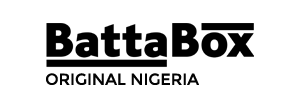Writing JAMB is only half the struggle if you haven’t uploaded your results to their website beforehand. It’s a daunting process, but do not fret. We have researched and compiled guidelines in this article to help you easily put your WAEC/NECO results on the JAMB Portal.

JAMB, which stands for Joint Admissions Matriculation Board, is the federal agency that organizes entrance examinations to tertiary institutions in the country.
It was founded in 1978. Their purpose is to facilitate the admission of eligible candidates into Nigerian varsities.
SEE: NNPC Scholarships
JAMB certifies two entrance exams:
- UTME (Unified Tertiary Matriculation Examinations)
- JUPEB (Joint Universities Preliminary Examination Board)
Who Writes UTME?
A large percentage of the yearly turnout for UTME consists of O’Level students (high school graduates) who have never seen the four walls of a university. These are newly-added folders in JAMB’s admission processing system (JAMB CAPS). Green and fresh like untouched grass, hence the adopted slang “freshers”.
NB: Aspiring freshers will still do an exam after UTME, a virtual assessment called Post-UTME, set by the preferred institution. This exam is important.
Getting into your desired department solely depends on whatever you score in Post-UTME. JAMB gets you a seat at the table, but cannot lead you through the door. Even a UTME grade of 400 won’t do you much good if your department’s benchmark is 70 and you score 69.
For most schools, if that happens, you get three choices.
- Choice 1: Humbly accept admission into any department of the faculty board’s choosing, even if it has little or nothing to do with your chosen discipline. You get to go through a door, just not the door of your choice
- Choice 2: Apply to schools that don’t set Post-UTME for prospective students
- Choice 3: Wait almost one year to purchase a new JAMB form
SEE: Don’t Miss This Opportunity
Who Writes JUPEB?
Candidates who write JUPEB are called Direct Entry (DE) students. In most cases, many already have college experience but desire a fresh start. If a DE candidate passes their examinations, they will gain admission to the 200 level of any Nigerian University.
Now that you’ve gotten a brief of the basics, let’s talk about uploading results.
Uploading of Results: What To Know
So, you’re a high school graduate who recently completed a senior secondary certificate examination. Perhaps WAEC or NECO (some students write both), and you’re about to write (or is currently writing) UTME.
That is great, means you’re on track to becoming an undergraduate.
But understand one thing.
You will NOT gain admission into any Nigerian tertiary institution if you do NOT upload your WAEC/NECO (O’Level) results to the JAMB Portal. This is a basic requirement for gaining admission into your institution(s) of choice.
You are not eligible for admission if your O’Level status reads AR.
AR means Awaiting Result.
Is there a deadline for uploading my results?
Fortunately, the often-tedious process of uploading O’Level results on the JAMB Portal has a window that lasts for the whole of an academic session. However, some schools might decide to give a deadline. For this reason, you should consider familiarizing yourself with the central admission processing system (CAPS) mentioned above.
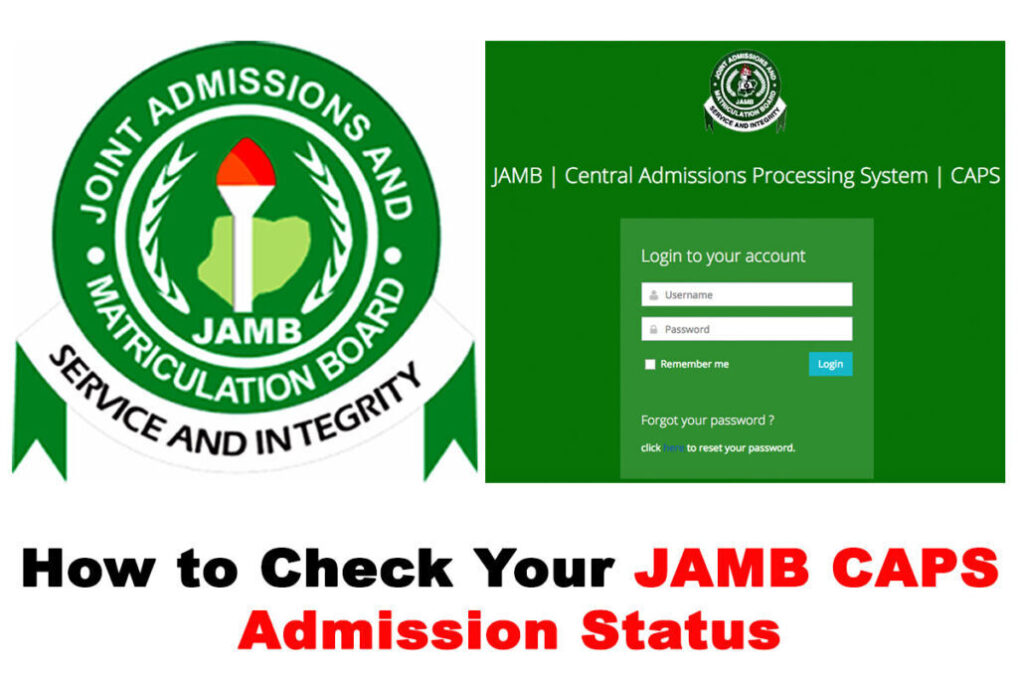
So, if you do not have a JAMB profile, take a breather on this post and quickly do that here. If you require professional assistance, visit the recognized JAMB CBT center closest to you and create a profile so that you can log into your E-facility with your email and password.
SEE: Shell Scholarship For Nigerian Students
Uploading of Results: Ways To Do It
How do you upload your O’Level results?
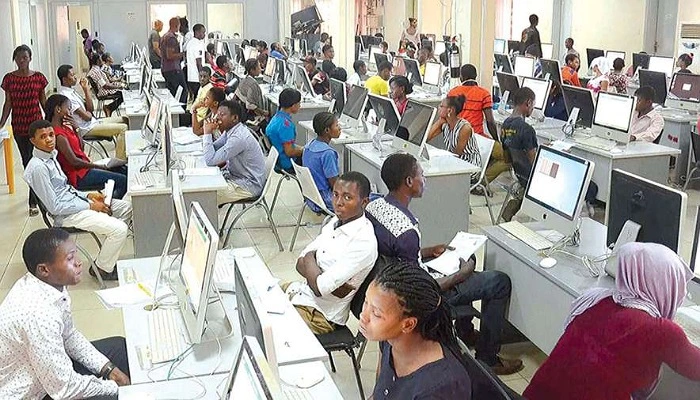
While registering for the UTME, each candidate is asked to fill in their SSCE grades to the JAMB template. So, one of the ways you can upload your O’level results to the JAMB portal is during registration. For those who already have their results, this is a cakewalk, but those still awaiting results would signify by filling in AR in their grade templates.
They are required to upload their results after registration and consequent examination.
SEE: Scholarship Opportunities In Nigeria
Frequently Asked Questions
I filled in AR; what to do next?
After getting your O’level results, you need to visit an accredited JAMB registration center and submit your grades. They will assist you to upload your results. You might pay a token.
Can I do this process myself from home?
Sadly not.
Every upload must be via a recommended JAMB registration center. Please adhere to this instruction so you do not fall prey to scammers or so-called JAMB agents.
JAMB has no affiliations with agents or third-party members.
The official way to upload your result is through a registered JAMB CBT Center. You don’t even have to carry your WAEC certificate or official result. You can either scan or make printed copies of these documents and take them there for submission.
To see the list of accredited JAMB CBT Centers, click here.
How do I confirm my results are uploaded successfully?
This is one major issue students encounter. Let’s say you’ve already followed all the steps in this post. You made copies of your results. You submitted the neccesary documents to the CBT center.
Does that mean you’re off the hook?
No.
Mistakes can happen. Better safe than sorry. To avoid stories that touch, we recommend you verify that your result is uploaded, in order to avoid wasting hard-earned money on nothing.
How To Verify Your Uploads
If you haven’t verified your uploading of results, you might receive get an admission letter, and you’d be thinking it’s an error, not knowing the fault lies with you for not checking to verify the submission of your results to the JAMB Portal.
JAMB only recognizes submissions made from their accredited registration centers.
Now, let’s talk about how you can verify if your result was really uploaded and you weren’t scammed.
First, go to www.jamb.gov.ng/efacility and follow the steps:
- Log in
- Select the examination year from the menu
- Click on Check Admission Status or Access JAMB CAPs
- Look to the left-hand panel
- Click on Select My O’Level
After that, you will see a drop-down menu with your O’level results displayed. Subjects, grades, and all.
If you click on My O’Level and see a blank page, it means your results are not uploaded. Therefore, you did not properly complete the process or use a JAMB-accredited CBT Center.
If you’re in the JAMB Center while they’re uploading your results, check for a dialogue box. That indicates a successful upload of results.
Regardless, you must come back to verify your status. Leave no room for errors.
How long does it take the uploaded results to reflect on my JAMB CAPs?
Sometimes, it takes 24 hours. Sometimes, it takes two days. But never more.
To Wrap Things Up
In general, the process of uploading O’Level results is a relatively simple one. What makes it hard is having to visit a JAMB Center packed to the brim with waiting customers, as is always the case during registration season.
Despite the discomfort, we advise you not to carry out this process either by yourself or with the assistance of a third-party agent. Visit the nearest JAMB Center to successfully upload your results today.