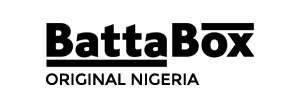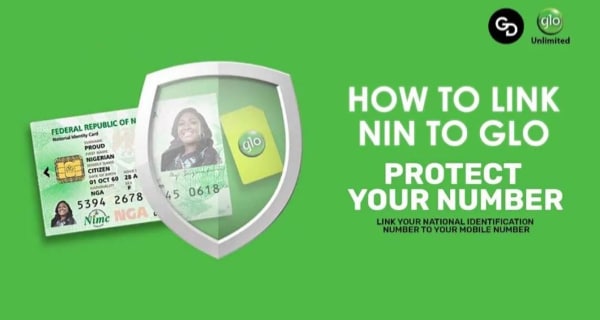This article contains a comprehensive guide on how to link your NIN to GLO sim. In December 2020, the Federal Government of Nigeria, through the Nigerian Communications Commission, NCC issued a decree directing all Nigerians to link their unique 11-digit National Identification Number to their sim cards to avoid disconnected lines.
The subject of linking NIN to sims is not new in Nigeria. According to the Minister of Communication and Digital Economy, Dr Ali Pantami, this exercise aims to combat the high rates of insecurity in the country.
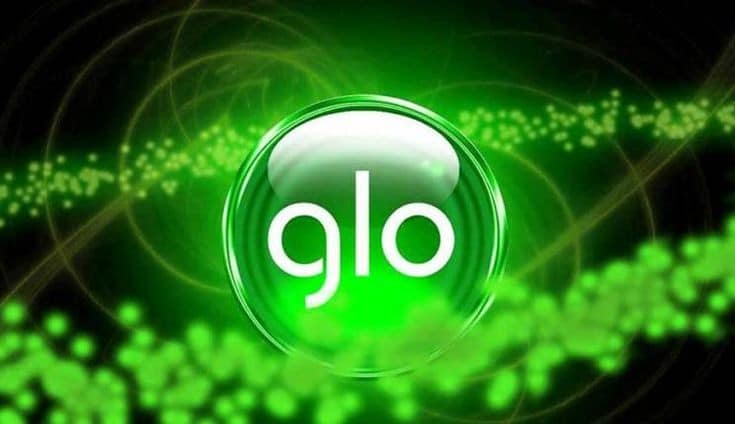
In order to enforce this decision, the federal government ordered all telecommunication companies and operators to block all unlinked numbers, which was effective from April 2022. This announcement resulted in an uproar amongst the citizens of Nigeria due to the stressful process of registering for NIN.
Shortly after this announcement, network service providers in Nigeria, including Glo, made available ways by which their users can link their NIN to their number.
In this article, we will walk you through the various ways through which you can link your National Identification Number to your Glo sim.
How To Register for Your NIN
If you are yet to register for your National Identification Number, don’t fret. The process has now been made relatively easy. Here is a step-by-step approach to registering for your NIN.
- Fill out the NIN pre-enrollment form online with your correct details,
- Download and print this form
- Walk into any accredited NIMC enrolment centre near you and submit the form.
- After your biometrics have been recorded, you will be required to come back after two or three days, when you will then be given a slip that contains your unique 11-digit National Identification Number.
How To Retrieve Your NIN
Perhaps you already registered, and you have been issued your NIN, but you do not remember it. There is also a way for you to retrieve your NIN. Here’s how you can retrieve your NIN on your Glo line,
- Dial *346# from the phone number you used to register your NIN,
- Select the NIN retrieval option from the displayed options,
- Your 11-digit National Identification Number will be displayed for you.
Using this retrieval code, however, requires a service fee of 20 Naira.
RELATED ARTICLES:
- How To Link Your NIN To Your MTN Sim
- How to Cancel Auto-Renewal on MTN
- How To Migrate To MTN Yafun Yafun
How To Link Your NIN To Your Glo Sim
Now that you have your NIN, you can link this number to your Glo line. There are different ways by which you can do this, and they are very simple, fast and very efficient.
The various ways to link your NIN to your Glo sim include the following:
- You can use the USSD code
- You can link your NIN via Glo NIN portal
- You can link your NIN via SMS
- You can link your NIN via the NIMC app.
Link Your NIN Using The USSD
Linking your NIN using the USSD code is the easiest and fastest of all four options. All network providers released their unique codes for their customers to link their National Identification Number to their sims easily.
To use the Glo NIN code, dial *109# on your Glo sim, input your 11-digit number, and submit. Easy. Shortly after this, you will get a message from Glo informing you if the process was successful or not. If it was unsuccessful, you can repeat this method or try any other methods.
Link Your NIN Using The Glo NIN Portal
If you do not want to use the USSD code, or if you have tried and it was not successful, this is another way to link your NIN to your Glo sim. Visit the Glo NIN portal and input the required details correctly.
These required details include your first name, last name, phone number, National Identification Number, and also your email address. Once you have successfully filled in the correct details, click on submit.
Link Your NIN Using SMS
Another way to link your NIN to your Glo sim is by simply sending a text. To use this option, text your 11-digit National Identification Number to 109. You can also text “UPDATE NIN, first name, and last name” to 109. For example, “UPDATE 12345678900 JOHN DOE”. You will receive a confirmation text shortly to know if your NIN has been successfully linked.
ALSO READ: how to link your NIN to your 9mobile sim
Link Your NIN Using The NIMC MobileID App.
If none of the other options listed above has failed, the last option is to use the NIMC mobile app. To use this method, follow the steps listed below;
- Download the NIMC MobileID app from your google play store or your app store.
- Launch the app and input your NIN after agreeing to the terms and conditions. You will also be required to input the phone number which you used when registering for your NIN. An OTP will be sent to your phone number for verification. You must note that this OTP is only valid for 30 minutes.
- You will then be required to create a unique 6-digit password or pin. This password will be needed every time you want to sign in to your NIMC dashboard, so you should use a password you can easily remember.
- Click on the “Link My Numbers” option on your dashboard to add and validate your Glo line.
How to reconnect your Glo line after it has been barred
After postponing the deadline for linking of all sim cards with NIN 9 times, the federal government, on Monday, April 4 2022, directed all telecommunication companies to begin blocking all sims that are yet to be linked to their NINs.
It was reported that about 73 million sims were barred from making calls. If your number was barred, follow the steps above to link your NIN to your line and have your sim unbarred.
If you follow these steps, you can link your NIN to your Glo Sim successfully and reconnect your sim if it has been barred. You should also note that there are no restrictions on the number of Sims you can link to your NIN, so if you have up to 5 Glo sims or even more, you can go ahead and link each one to your National Identification Number.