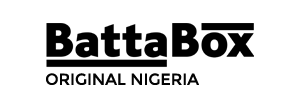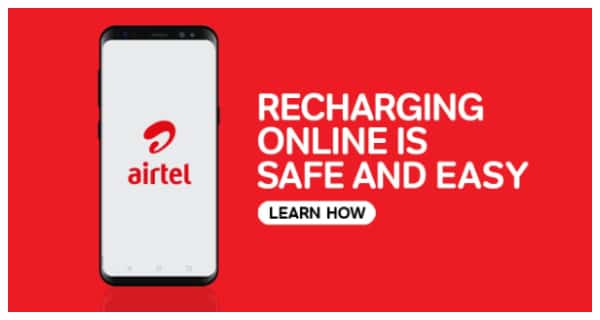With the advent of technology and its digitalization, there are now several ways to load an Airtel card onto your mobile phone. Be it through a credit card, a debit card, a mobile wallet or buying from retail.
We will be taking you through each of these methods to help you find the one that works best for you.
In this article, we will be discussing several ways to load an Airtel card. Whether you prefer using your mobile device, visiting a retail outlet, or using USSD codes, we’ve got you covered. So, without further ado, let’s get started on how to load your card in Nigeria.

SEE: How to check Airtel number
Ways to recharge Airtel Line
There are several ways to recharge your Airtel line in Nigeria:
- USSD Code: Dial *126# on your Airtel mobile phone and press the call button. You will receive a confirmation message that your account has been recharged.
- My Airtel App: You can download My Airtel App from the Google Play Store or App Store and use it to recharge your Airtel line using a debit or credit card or with your bank account.
- Airtel Online Recharge: You can visit the Airtel Nigeria website and use the online recharge feature to recharge your Airtel line using a debit or credit card or with your bank account.
- Retail Stores: You can visit an Airtel retail store or authorized retailer and purchase a recharge card. Once you have the card, you can use the above steps to load it to your Airtel account.
- Banking channels: Some Nigerian banks have partnerships with Airtel. You can use your bank’s mobile banking app or internet banking to recharge your Airtel line.
- Bank USSD Code: You can use the USSD code provided by your bank to recharge your Airtel line.
- Automated Teller Machine (ATM): You can use an ATM machine to recharge your Airtel line.
- USSD Code from other networks: You can use other networks’ USSD code to recharge your Airtel line.
- Payment Terminal: You can also use point-of-sale terminals at convenience stores and supermarkets to recharge your Airtel line.
Note: *126 should be replaced with the 14-digit recharge PIN found on the recharge card
ALSO READ:
Through USSD Code
The USSD code *126pin # is a short code that can be used to recharge your Airtel line in Nigeria. The code is a quick and easy way to purchase airtime or add credit to your Airtel line. Here is a detailed explanation of the process:
- Dial *126pin# on your Airtel mobile phone and press the call button.
You will be prompted to enter the 12-digit recharge pin for your Airtel card.
- Once the pin is entered, you will be presented with several options. Select option 1 to load airtime.
- Enter the amount of airtime you wish to purchase (e.g. 100 for NGN 100) and press the call button.
- Confirm the amount and press 1 to proceed with the purchase.
Wait for a confirmation message that the airtime has been loaded successfully.
Keep in mind that in order to use this USSD code, you need to have an Airtel SIM card and a valid recharge card with a 12-digit pin. Also, you need to make sure that you have enough balance in your mobile account to make the call to the USSD code.
Through Online Recharge
Online recharge is another convenient way to purchase airtime for your airtel line. The steps are as follows:
- Visit the Airtel website (www.airtel.com.ng) on your computer or mobile device.
- Click on the “Recharge” or “Airtime” tab on the homepage.
- Enter your Airtel phone number in the designated field.
- Select the amount of airtime you wish to purchase and click on the “Proceed” button.
- You will be prompted to enter your debit or credit card details, including the card number, expiration date, and CVV code.
- Confirm the details and click on the “Pay” button to complete the transaction.
- Wait for a confirmation message that the airtime has been loaded successfully.
It’s worth noting that you will need an internet connection to complete the online recharge process. Also, you need to make sure that your debit or credit card is active and has enough balance to complete the transaction.
Additionally, you may be asked to provide additional information for the online recharge to be successful, like your email or phone number for verification.
As an alternative, you can also use the Airtel Thanks app to recharge your airtel line using your debit or credit card.

READ MORE:
- 9Mobile NIN Link Code
- How To Check Account Balance for First Bank Users
- How to Transfer Money from First Bank
Through Retail Outlets
Purchasing airtime for your Airtel line from authorized retail outlets is another option available in Nigeria. Here is a step-by-step guide on how to do it:
- Locate an authorized Airtel vendor or retail outlet near you. The roadside, shopping centres, supermarkets, or on the streets can usually find these outlets.
- Approach the vendor and inform them that you wish to purchase airtime for your Airtel line.
- Provide the vendor with the amount of airtime you wish to purchase.
- The vendor will provide you with a recharge card or a scratch card with a 12-digit pin.
- To activate the airtime, simply dial *126pin# on your Airtel mobile phone and press the call button.
- You will be prompted to enter the 12-digit recharge pin for your Airtel card.
- Once the pin is entered, you will be presented with several options. Select option 1 to load airtime.
- Confirm the amount and press 1 to proceed with the purchase.
- Wait for a confirmation message that the airtime has been loaded successfully.
You should also confirm with the vendor the amount of airtime you want to purchase and the cost before buying the card to make sure you are getting the best deal.
Ensure that Airtel authorizes the vendor before making a purchase, as some vendors may sell fake or expired cards.
My Airtel App
My Airtel app is a convenient way to recharge your Airtel line and access other services.
Here is a step-by-step guide on how to use My Airtel app:
- Download My Airtel App on your smartphone from the Google Play Store or Apple App Store.
- Launch the app and sign up for an account using your Airtel phone number. You may be prompted to verify your number with an OTP.
- Once you have signed up, you can access the app’s dashboard to see your account balance and other details.
- To recharge your Airtel line, tap on the “Recharge” or “Airtime” section in the app.
- Enter the amount of airtime you want to purchase, select your preferred payment method (e.g. debit card, credit card, UPI, etc.), and press the “Proceed” button.
- Complete the payment process by following the on-screen instructions.
- Wait for the confirmation message that the airtime has been loaded successfully.
The My Airtel App also allows you to view your call and data usage history, track your bill payments, and manage your services.
The app also offers exclusive benefits and rewards to Airtel customers, so it’s worth downloading even if you only use it to recharge your Airtel line.
However, you need an internet connection to use the My Airtel App. You should also make sure to download the official app from the app store to avoid a fake that could steal your personal information.

Through Bank USSD
Many banks in Nigeria provide USSD codes for their customers to recharge their mobile lines, including Airtel.
Here is a step-by-step guide on how to use a bank USSD code to recharge your Airtel line:
- Dial the USSD code provided by your bank to access the mobile banking services. This code can usually be found on the bank’s website or by contacting the bank’s customer service.
- Once you have accessed the mobile banking services, select the option to recharge your mobile phone.
- Enter your Airtel phone number and the amount of airtime you wish to purchase.
- Confirm the details and press the call button to complete the transaction.
- Wait for a confirmation message that the airtime has been loaded successfully.
In order to use a bank USSD code to recharge your Airtel line, you need to have an active account with the bank and have registered for mobile banking services. You also need to make sure that you have enough balance in your bank account to complete the transaction.
Additionally, you may be asked to provide additional information for the recharge to be successful, like your account number or a verification code that will be sent to your phone number.
It’s also important to mention that some banks may update their process or the way to access their services, so it’s always a good idea to confirm with your bank or check their website to make sure the process is still valid.
SEE: How to Borrow Airtime from Glo
How to load Airtel Card
How to load Airtel Card
With the advent of technology and its digitalization, there are now several ways to load an Airtel card onto your mobile phone. Be it through a credit card, a debit card, a mobile wallet or buying from retail.
Dial *126*pin# on your Airtel line and press the call button.
Select the option to load airtime by pressing 1.
Enter the amount of airtime you wish to purchase (e.g. 100 for NGN 100) and press the call button.
Confirm the amount and press 1 to proceed with the purchase.
Wait for a confirmation message that the airtime has been loaded successfully.
Alternatively, you can also load airtime using USSD codes or online through the Airtel Thanks app or the Airtel website.
You can also purchase airtime from authorized vendors or through mobile banking services such as Airtel Money or Quickteller.