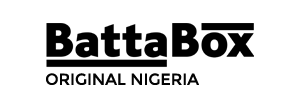Are you looking for ways to share data with your loved ones?This article provides a walk through on how to share data on Glo
We might not see it coming, but everyone has experienced that moment when you’re calling bae over WhatsApp, and soon you’re hearing that annoying tone that indicates that the call is trying to reconnect.

In frustration, you hang up because why is the network trying to spoil your show nau! Then you call bae, and she tells you she ran out of data, and then you go, ‘don’t worry, I’ll share you from mine’. The only problem is you can’t remember how to share data on GLO.
Believe me, I’ve seen firsthand how annoying that thing can be, and worse, it’s at that point that your guys don’t remember too. Then you wish you could find the information you’re looking for readily. Now you don’t have to make this wish again. This article is exactly what you need.
Don’t be shy that you had to look this up. There are a lot of people out there looking for this same information, trust me.
But why do we all—or you forget this information? I mean, GLO is like a household brand in Nigeria.
Famous for being owned by Nigerian business mogul Mike Adenuga— who at some point was ranked as one of Nigeria’s richest men, Glo has virtually every Nigerian celebrity as an ambassador. Ranging from PSquare to Funke Akindele, Burna Boy, Ini Edo, and Teni, among others.

According to some people, Glo’s bad network has crashed marriages (none that I know of tho). Despite their rough start navigating the networking business, they have developed a reputation for being one of the best service providers in Nigeria.
Glo arguably boasts of relatively cheap data and a good enough network connection— depending on where you’re staying tho.
To some large extent, the brand has become prestigious in Nigeria, launching shows and supporting programs that make their slogan ‘GLO with Pride’.
The service provider gives out promos that give you a chance to ‘rule your world’, promoting the brand with advertisements that supply ‘Unlimited’ entertainment, and now providing affordable data options for every Nigerian. I guess that’s expected since they are the ‘Grandmasters of data’.
See what I did there? If you didn’t see it, you’re either bad with puns or too young to relate, and if your case is the latter, if we ever meet face-to-face, I expect you to prostrate and greet me.
So let’s talk about how to share data on GLO.
SEE: How to Borrow Airtime from Glo
With the level of technology the world has seen since the advent of handsets, a lot of things are not so difficult to access.
In fact, you can do so many things from the comfort of your home, all you have to do is say the word—or better yet, type the word— and sharing data on GLO is one of the easiest things, and I’m not even clowning.
Yes, there are some steps to follow, but I’m not so smart, and I got them, and I’m pretty sure you’re smarter than I am, so this would definitely be a walk in the park for you.
So without much ado, let’s get into it —I’m sure you’ve been waiting for this part since. Lol.
Disclaimer, before we get into it —I could have sworn I heard you groan, haha— this data sharing only works if you and the other person —in your case, bae— are using GLO. I know, bummer!
But you can convince her to switch to GLO, too, so she can enjoy these benefits.
Now let’s really get into it. When we’re dealing with transferring data from one GLO number to another, there are two options:
- Data gifting
- Data Sharing
I’ll explain how both work, don’t worry.
SEE: How to hide number on MTN
The first thing to do is dial the GLO shortcode for sharing data, which is *777#. Next, you follow the prompts. After dialling *777#, you’d be presented an array of options, but the option you’re looking for is the one that says ‘data’, which at this time is option 2.
This leads you to another set of options, and this time you’re looking for the option that says ‘gift data plan’, and this option presently is 2.
Next, you’d be asked to select the amount of data you want to gift. Depending on how generous you’re feeling, choose your option.
And next, you enter the recipient’s number. This stage can be tricky because you could mistakenly send it to some other number, so be sure you’re sending it to the number you intend to.
Pro-tip; you can either write out the number before beginning the process or copy it from your contacts and then paste it when asked for it.
The next thing to do is — Nah, I’m just kidding, there’s no next thing to do. Just wait for a confirmation message, and voila! Data gifted!
RELATED READS:
How to Transfer Data on GLO Using Data Sharing
The code to dial here is either *777# or *127#.
In this method, you will have to add the number you wish to share data with first before the person can be able to use your data to browse! You can add or remove numbers, but the maximum number you can add is five.
Using this method, you’d have to add the number(s) you wish to share data with before the person can have access to your data. You have the freedom to add and remove numbers, but the maximum amount you can have is five. So if your ex was connected, you can flick them away and add your current LOML with just the tap of a button.
SEE: How to link Your NIN to Glo Sim
This method of sharing also has two options:
- Add the number by dialling *127*01*recipient’s number# or sending “share recipient’s number” to 127. Don’t include quotation marks when sending the message o. Just to be clear, here’s an example; *127*01*08123456789# or share 08123456789, and send the second option to 127.
- Dial *777#; Select the ‘data’ option, which is 2; Select the ‘share data plan’ option, which is 3; Select ‘share’, which is option 1; Then Enter the recipient’s number. And you’re done, easy peasy lemon squeezy.
What if someone you’re sharing with has offended you, and you don’t want to share again? Here’s How to Unshare Data on GLO:
- Simply dial *777#
- Select 2 (Data)
- Select 3 (share data plan)
- Select 2 (Unshare)
- Enter the subscribers’ number.
Again, you’re done. Let them go and look for someone else that will share them.
But then again, in all, Love & Light!
I want to believe that I’ve been able to entertain and inform you with this article, so if you ever need help sharing data on GLO, your answer is just a click away, just like these steps are.