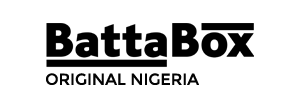Airtime is just like the heartbeat of a mobile phone. And one can’t do much with his/her phone without it.
We know that data is also very important, but before data, a mobile phone was built for airtime.
Therefore, a phone was useful only if you had airtime to reach out to whoever you please. Presently, the case is still the same, and network service providers have come up with a few ways to ensure you don’t run out of airtime.
In this article, we will teach you how to borrow airtime from MTN. MTN is one of the leading network service providers in the country. And millions of subscribers use credit and data daily.
Often times you might need airtime on the go, but can’t afford to purchase it or have nowhere to at the time. At this point, you can simply borrow to pay back later.
MTN subscribers also need to know how to borrow data to continue accessing the internet when their airtime runs low.
That said, let us discuss how to borrow data and airtime from MTN.
READ ALSO:
How To Borrow Data From MTN
MTN subscribers can borrow data through the MTN Xtrabyte service. A service that allows you to borrow data and pay it back on your next recharge.
MTN XtraByte Service

MTN XtraByte is a service that allows you to borrow data when you run out and pay it back on your next recharge. The MTN XtraByte service is available to all eligible MTN prepaid customers.
To be eligible for XtraByte service, you MUST:
- Be a Prepaid customer
- Have registered your number
- Have been on the MTN network for more than 3 months
- Have spent at least ₦200 monthly for 3 months
- Have between ₦0 to ₦75 in your main account
- Have paid up any outstanding XtraByte loan request
READ ALSO: MTN Night Plan Code and Subscriptions 2023
Borrow Data via *606# Menu
- Dial *606# and select XtraByte.
- The system will then display all the data bundles that you can borrow.
- You can then select your preferred data plan from the list.
- After selecting your preferred data plan, the system will then send you a message with the amount plus the applicable service fee for you to confirm the transaction.
- The bundle fee + applicable service charge will be debited from your main account on your next recharge.
READ ALSO: How to check MTN Data Balance: A Step by Step Guide
Borrow data Via 606 IVR(Interactive Voice Response)
- Dial 606 and the system will play an announcement for you to select your preferred language(English, Igbo, Hausa, or Yoruba).
- After selecting your preferred language, you will be required to select either XtraTime or XtraByte.
- Once you select XtraByte, the system will then play out all the data amount that you can borrow.
- You can then select your preferred data plan from the list.
- After your selection, the system will then send you a message with the amount plus the applicable service fee for you to confirm the transaction.
- The bundle fee + applicable service charge will be debited from your main account on your next recharge.
Note: You will be charged a service fee of 15% (including VAT) depending on the amount you want to borrow.
Click here to read the Terms and Conditions.
READ ALSO: How to Hide Number on MTN
How To Borrow Airtime From MTN
MTN subscribers can borrow airtime through the MTN XtraTime service. A service that allows you to borrow airtime and pay it back on your next recharge.
MTN XtraTime Service

MTN XtraTime is a service that allows you to borrow airtime on credit when you run out of airtime and pay it back on your next recharge. This service is available to ONLY Prepaid customers that are eligible for the service.
To be eligible for MTN XtraTime service, you MUST:
- Be a Prepaid customer
- Have registered your phone number
- Have been on the MTN network for more than 3 months
- Have spent at least N200 monthly for 3 months
- Have between N0 and N75 in your main account
- Have paid up any outstanding XtraTime loan request
READ ALSO: MTN Beta Talk Code
Borrow Airtime via *606# Menu
- Dial *606# and select XtraTime
- You can then select your preferred amount from the list
- After selecting your preferred amount, the system will then send you a message with the amount you are about to borrow and the applicable service fee for you to confirm the transaction.
- Once you confirm your transaction, the system will deduct the service fee, credit your XtraTime account with the remaining airtime balance and send you a successful notification message.
READ ALSO: MTN MiFi Price in Nigeria
Borrow Airtime via 606 IVR
- Dial 606 and the system will play an announcement for you to select your preferred language, either English, Igbo Hausa, or Yoruba.
- Upon selecting your preferred language, you will be required to select either XtraTime or XtraByte.
- Once you select XtraTime, the system will then play out all the airtime amounts that you can borrow.
- You can then select your preferred amount from the list
- After selecting your preferred amount, the system will then play an announcement with the amount you are about to borrow and the applicable service fee for you to confirm the transaction.
- Once you confirm your transaction, the system will deduct the service fee, credit your XtraTime account with the remaining airtime balance and send you a successful notification message.
Note: You will be charged a service fee of 15% on every amount you borrow.
Click here to read the Terms & Conditions
If you choose to reverse a transaction (Data or Airtime borrowed) Then contact the MTN service provider using the following contact details:
- Email address: customercare.ng@mtn.com
- WhatsApp: 09033000001
- Telephone numbers: 180 (from an MTN line)/ 08031000180 (from other networks)/ +2348031000180 (from outside the country)
- Facebook: @MTNLoaded
- Twitter: @MTN180/ @MTNNG
- Instagram: @mtnng
READ ALSO:
FAQS ON HOW TO BORROW AIRTIME FROM MTN
What is MTN airtime borrowing?
MTN airtime borrowing is a service offered by MTN, a telecommunications firm, that allows its subscribers to borrow airtime on credit and repay it later.
How can I borrow airtime from MTN?
To borrow airtime from MTN, follow these steps:
Dial *606# on your mobile phone.
Select the “XtraTime” or “Borrow Airtime” option from the menu.
Choose the amount of airtime you want to borrow.
Confirm the transaction.
The borrowed airtime will be credited to your account, and you can use it immediately.
How much airtime can I borrow from MTN?
The amount of airtime you can borrow from MTN depends on various factors, including your usage patterns, tenure with MTN, and previous borrowing history. MTN typically offers different borrowing options, such as small, medium, or large amounts of airtime, and the available options may vary for each subscriber.
Is there a fee or interest charged for borrowing airtime from MTN?
Yes, borrowing airtime from MTN comes with a service fee or interest charge. When you borrow airtime, MTN deducts a certain percentage from the borrowed amount as a fee. The exact fee or interest rate may vary, so it’s advisable to check with MTN for the current rates.
How and when do I repay the borrowed airtime?
The borrowed airtime will be deducted automatically from your MTN account when you recharge. When you recharge, the borrowed amount along with the applicable service fee will be deducted from the recharge amount. If you recharge without borrowing, your airtime will be used for your regular usage, and the borrowed amount will be deducted first when you recharge next.
Can I borrow airtime if I have an outstanding borrowing balance?
Generally, MTN allows you to borrow airtime even if you have an outstanding borrowing balance. However, the ability to borrow again may depend on factors like your repayment history and the outstanding amount. It’s recommended to check with MTN for specific details regarding your borrowing eligibility.
Visit Battabox.com for more interesting stories