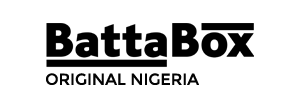Learn how to transfer money from your first bank account, and also all types of transactions. All types of transactions like sending money, paying bills, buying airtime, and some other transactions.

Are you a fresh FirstBank customer who just registered with them? Or do you still go to the bank for any transactions? You might want to go through this article to learn about how to transfer your money and all other FirstBank transactions. Sending money, bills payment, airtime purchase, and all other stuff. All of these come without you leaving home.
First Bank of Nigeria Limited is one of Nigeria’s leading and most valued banking brands. They are also the biggest financial services organization by overall assets and net earnings. That is no surprise after all.
First Bank eased the burdens of the customers to make transactions with its FirstBank dial code. All you have to do is dial *894#. That is the USSD code for FirstBank for you to make transactions.
Once you are able to open the FirstBank account and have a debit card linked with it. A designated phone number to receive alerts via SMS and a mobile phone. You are just a few steps away from enjoying the FirstBank USSD 894 experience. Another way for you to make transactions is the Mobile app.
This article will take you through the steps on how to register and use the FirstBank USSD code for any transactions. Also, we will take you through how to use their mobile app for transactions.
How to Transfer Money from First Bank
FirstBank Transfer Code
If you want to send money to your family, you can perform this transaction without having to rely on the internet. This part talks about the transfer code for FirstBank to transfer money to any account, including other FirstBank accounts.
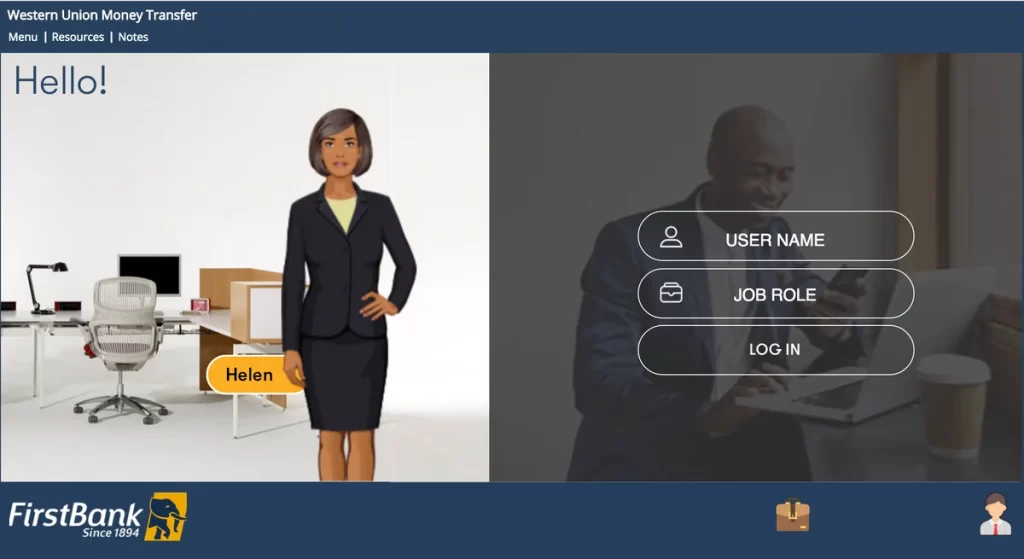
With the USSD code, you will not have to visit the bank to send money to people or any of your relatives. Because you can open the FirstBank transfer code on any mobile phone. You can make transactions for other First Bank accounts or accounts owners from other banks.
As long as you are a certified customer for FirstBank USSD transfer, you can use this FirstBank transfer code without having to use the app or ATM. All you have to do is dial the FirstBank USSD transfer code.
The transfer code from the first bank to any other bank, or to another FirstBank account is *894*Amount*Account Number#. Follow the onscreen instructions by choosing the beneficiary bank, inputting the amount, and name of the beneficiary, and then inputting your five-digit PIN.
For instance, dial *894*5000*0254691789# to transfer 5,000 naira to0254691789. Please be sure to enter the correct beneficiary details, which include the account number, bank name, and your transfer pin to confirm the transaction.
Note: The USSD code for FirstBank transfer to other banks is the same code to transfer money from FirstBank to other FirstBank accounts.
READ: How to Add Money to Cash app
Codes for Other Transaction
- Opening of Accounts— *894*0#
- Airtime Recharge for Yourself—*894*amount#
- Airtime Recharge for Others—*894*amount*phone number#
- Checking your balance— *894*00#
- To get your Mini bank account statement—*894*account number#
Activating FirstBank USSD Code
It is pretty easy to activate FirstBank USSD quick banking service. Just go through the steps below to know how to register and activate this mobile banking service:
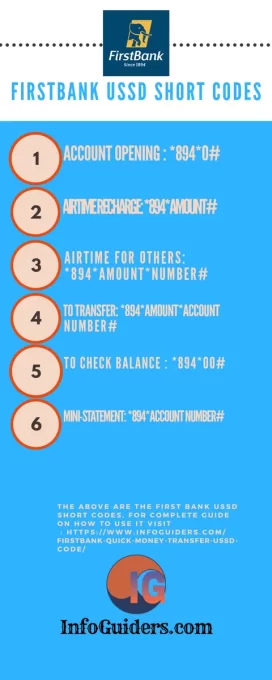
- Dial *894*0# and a list of covered debit card numbers will be displayed, and they will be linked to your account.
- Select your ideal debit card
- Enter the 4-digit Personal Identification Number (PIN) for the debit card you chose
- Create a new 5-digit PIN and your USSD code for First Bank registration is complete.
Note: Make sure that you use a PIN you can remember at any time.
SEE: How To Link Your NIN To Your MTN Sim
Requirements for FirstBank USSD Code
To activate the FirstBank USSD code, you must have the information below available:
- A FirstBank account,
- Your linked debit card,
- A phone number connected to your FirstBank account is put down for SMS alert,
- Any mobile phone.
READ ALSO: How to Check BVN
Transfer Money With First Bank Mobile App
- Go to your Mobile App
- Enter the username and Password you registered with
- Click on transfers
- Enter the account number of the recipient and the amount
- Confirm to make sure all information is correct
- Input your secure pin code for authorization
- Submit
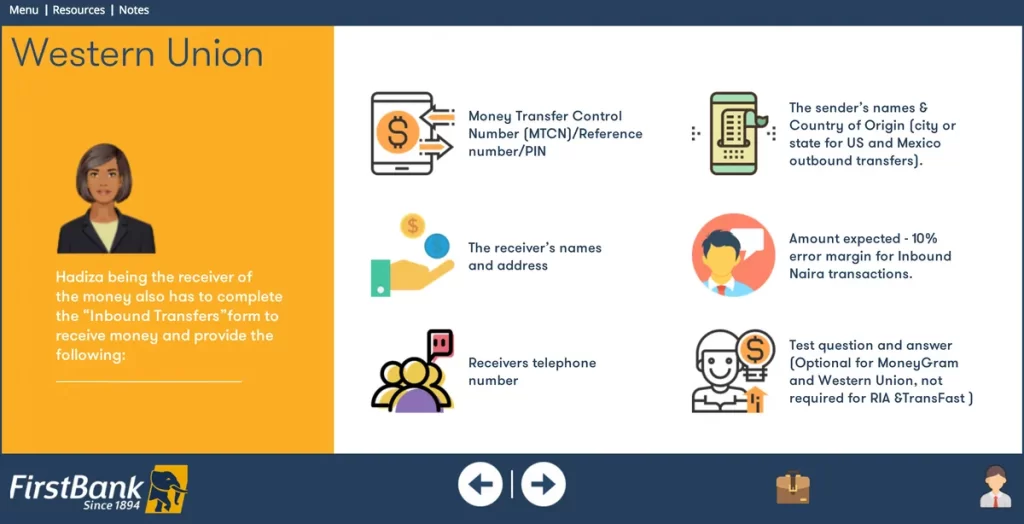
How to Register for the First Bank mobile app
- Go to Google play store or iOS Appstore
- Install the App on your phone
- Register with your ATM card and your ATM pin.
- An SMS will be sent with an OTP on your mobile number to verify the account. Copy the OTP, paste it into the field indicated on the app, and click “next.” The OTP is a one-time password and is used for authentication.
- Input your m-pin code. This a First bank mobile App login pin
- Enter four-digit pin security. This will also be required to complete transactions in the First bank Mobile Application.
- Start making your transfer payment, buy airtime and check your account balance on the Go.
MUST READ: How to Zip a Folder
FAQs on How to send money from First Bank
Create PIN. Simply dial *894*0#, and a list of masked debit cards linked to your account is displayed. …
Airtime Recharge for Self. Dial *894*Amount# …
For Transfer. Dial *894*Amount*Account Number# …
To Check Balance. Dial *894*00# …
To Deactivate Your Mobile Number. Dial *894*911#
Select your preferred debit card to proceed. Enter the 4-digit transfer PIN of the selected debit card. Now create your First Bank transfer PIN, by inputting a 5-digit number. Enter the 5-digit number once again for confirmation.
Banking customers can avail of this service by dialing *99# on their mobile phone and transacting through an interactive menu displayed on the mobile screen (available only for live TSPs).
You can use Google Pay to send money to friends and family in India using your mobile device. You’ll need an internet connection, an Indian bank account, and an Indian phone number. You can find people to send money to if they’re nearby or you can search for them by their: Name.
Your FirstMobile PIN is a 4- Digit for performing transactions on the App. All users are advised to change their PIN regularly (once a month recommended)
You will need both routing numbers and bank account numbers for domestic wire transfers within the United States. The ABA routing transit number (ABA RTN) is a nine-digit code printed on the bottom of checks which identifies the financial institution from which the funds are sent.
The FirstBank USSD short code is a fast, convenient, secure, and easy way to make your bank transactions anytime and anywhere.
Making use of any model of the phone without needing to connect to the internet. If you want to transfer money, check your balance, buy airtime, and pay bills, you are just a few steps away from joining the 894 train.
If you experience any problem trying to carry out transfer from your first bank account, you can always refer to this article on “How to transfer money first bank”.