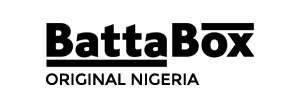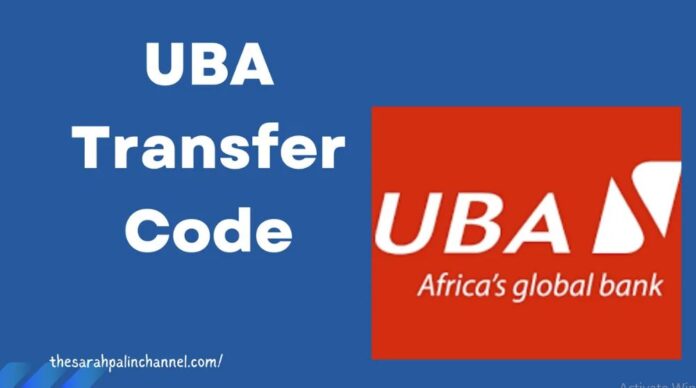The UBA transfer code, *919#, is an easy and convenient way to carry out your transactions anywhere and anytime on your mobile phone.
Our world is rapidly becoming a global village, and it keeps evolving every day, and so is the banking system. Many banks have found innovative ways to make their customers’ banking experience easy and as seamless as possible.
UBA is not left out of this innovative evolution. In order to achieve this, they have released a transfer code to make transactions easy for those who cannot go to the bank counter for every single transaction they want to do.

Thanks to the transfer code, it is easy to carry out every transaction on your mobile phone. The best part is that you do not even need to own an android phone to carry all your transactions.
United Bank for Africa, popularly called UBA, is one of Africa’s best and most resilient banking groups, with operations in 20 African countries and headquartered in Lagos, Nigeria. UBA was founded in 1948 and has since risen to one of the continent’s most popular and leading commercial banks.
In an attempt to make banking easier for their customers, UBA launched their mobile transfer code or Magic number, which is a self-service channel that allows customers to transfer money from their UBA account to other accounts either in UBA or other banks in Nigeria using their mobile phones without the use of internet connection.
This UBA USSD code, *919#, also allows you to perform a number of other activities, including checking your balance, buying airtime and data, paying bills and lots more.
The launch of this transfer code has greatly reduced the stress involved in carrying out transactions from your UBA account.
READ: Tony Elumelu Biography: Philanthropy, Net worth, Cowboy banker
What Are the Benefits of Using UBA Transfer Code?
One of the major benefits of using a UBA transfer code is that it is very easy and convenient, and it can be used any day, anytime, anywhere.
Other benefits include;
- The transfer code can work on your android, your IOS and even on phones without internet access. It works on all types of phones.
- It does not require internet data to work.
- It allows you to send money to any bank in Nigeria.
- It is available 24/7
- No physical bank stress is involved.
- You can easily pay your bills with this code.
RELATED ARTICLE: Access Bank Customer Care: Contact, Number, and Email,
Requirements for using UBA Transfer Cod
- You must have a registered account with UBA.
- You must have a number registered with the account
- You must own a mobile phone. It does not matter if the phone is not internet-enabled.
How to Activate the UBA USSD Transfer Code
Before you can perform any transaction with UBA magic banking or the transfer code, you need first to activate the USSD code. There are two ways to activate your transfer code: your UBA account number or your UBA prepaid card.
Follow the steps outlined below to activate your UBA transfer code using your UBA account number;
- Dial the UBA short code for transfer, *919# on your phone dialer.
- A welcome message will be displayed on your screen. Press 1 to sign up.
- You will then be presented with the option of registering with your account number or prepaid card.
- Select “Account with Pin“
- Enter your 10-digit account number
- Proceed to create your mobile banking pin. You will be required to type in the last 4 digits of your UBA debit card or BVN.
- Confirm your pin to complete the activation process.
- You can now use the UBA USSD code for your transactions.
To activate your USSD code using your prepaid card, follow the steps outlined below;
- Dial *919# on your phone dialer to begin the process
- Press 1 to sign in
- Select “prepaid with pin” option
- Enter your UBA prepaid number
- Create your pin. This pin will be required at every instance of a transaction using the transfer code.
- Confirm your pin
READ: How to Check Access Bank Account Balance
How to Use UBA Transfer Code
Now that you have activated your USSD code, you have access to easy, fast and convenient magic banking. You can now carry out your transactions anytime you want.
There is a lot you can do with the UBA magic number, *919#. It really does work like magic. Below are a few of the numerous transactions you can carry out using UBA magic banking
How to Transfer Money from Your UBA Account to Another Bank Account
If you want to transfer money from your UBA account to third-party accounts like access bank, zenith bank, GTBank, etc., here’s how you can go about it
- Launch your phone dialer,
- Dial the magic number, *919#, on the phone number that is linked to your UBA account,
- You will be presented with a list of options. Press 5 to send money.
- Select payment source. Press 1 if you are transferring from your UBA account and 2 for UBA prepaid card.
- Enter the recipient’s account number.
- Select the recipient’s bank from the options displayed,
- Finally, enter your pin.
Alternatively, you can dial *919*4*account number*amount# and follow the prompt.
You should note that transactions of more than 20 thousand naira at the same time require a secure pass.
How to Transfer Money from Your UBA Account to Another UBA Account
To send money from your UBA account into another UBA account, simply dial *919*3#, then follow the on-screen commands.
How to Buy Airtime
You can buy airtime for yourself as well as other people with the UBA transfer code. To buy airtime for yourself, dial *919*amount# on your registered mobile line.
To buy airtime for others, dial *919*phone number*amount#.
Check Your Account Balance Using UBA Transfer Code
To check your UBA account balance, dial *919*00#.
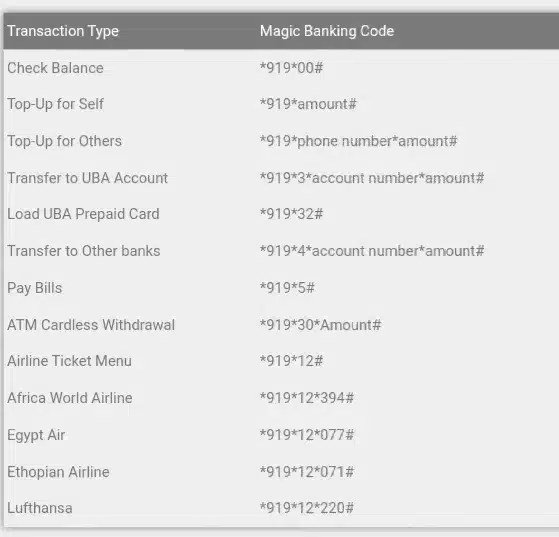
How To Deactivate your UBA Transfer Code.
In cases where you lose the phone linked with your UBA account, you will need to block or deactivate the code as soon as possible to avoid fraudulent situations.
Here is a guide to help prevent losing the money in your account;
Dial *919*911# on your phone dialer. It does not have to be on the number connected to your USSD code. Enter your 10-digit account number and follow the onscreen prompt.
Once you have deactivated the USSD, it cannot be used to perform any transaction on your UBA account until you reactivate it.
READ: MTN Night Plan Code and Subscriptions 2023
How To Carry Out Cardless Withdrawals Using UBA Transfer Code
Do you know that you can withdraw money from your UBA account without a debit card and also without going to the bank counter? It is called cardless withdrawal. One of the five ways to carry out a cardless withdrawal is by using the UBA transfer code. Follow the steps listed below to find out how you can carry out a cardless withdrawal using *919#.
- Dial *919*30*amount# from your registered phone number
- Enter your magic banking PIN
- Select account to be debited
- Create a one-time PIN for verification at the ATM
- Your 0-14-digit withdrawal code will be sent via SMS
- Go to the nearest UBA ATM
- Select the Cardless Withdrawal feature or pay code
- Enter the 0-14-digit passcode that was sent to you
- Enter your one-time PIN
- Wait while the ATM verifies your details
- Take your cash.
RELATED: How To Migrate To MTN Yafun Yafun
How to Contact UBA Customer Care Service
There are different ways you can get in touch with UBA customer care service;
Via Phone Number
To get help via a phone call, you can dial any of the following numbers;
- +23416319822
- +234 7002255822
- +234 1 280 8822
You should note that these numbers are not toll-free.
Via Live Chat
One of the fastest ways to get help is through live chat. All you need to do is fill in your full name, email address, and phone number on the live chat portal and submit. You will then get connected to a customer care representative.
Via Email
You can also contact customer care through email, cfc@ubagroup.com
Via Social Media Platforms
UBA has a strong and active social media presence on WhatsApp, Twitter, and Facebook.
You can get access to robotic support called Leo on WhatsApp.
You can direct all your complaints to a customer care representative on Twitter by visiting twitter.com/ubacares.
You can also drop your complaints on UBA Facebook Page, and a customer care representative will attend to you.
Welcome to the easy side of life with UBA magic banking, where every transaction is made easy, seamless, and comfortable. After reading this article, you should be able to activate and start using UBA transfer code and migrate to an easy and comfortable life.