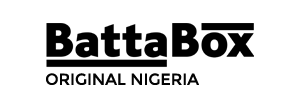Roblox, the wildly popular online gaming platform, has captivated players of all ages with its endless creativity and immersive experiences. However, accessing Roblox on devices without the necessary specifications or restrictions can be a barrier for some. We’ll take a look at how to play Roblox on your browser with now.gg.
Enter Now.gg, a revolutionary cloud gaming platform that enables players to enjoy Roblox directly in their web browsers without the need for powerful hardware or extensive downloads.

This article explores the exciting world of playing Roblox through now.gg, providing a comprehensive guide to getting started and maximizing your gaming experience. Say goodbye to device limitations and embrace the freedom of playing Roblox on any browser with Now. gg.
See Also: Unblocked Games World: All You Need To Know
What is Roblox?
Roblox is an online platform and game creation system allowing users to create, play, and share their virtual worlds and games. It offers a vast and diverse range of user-generated content, where players can explore and interact with a multitude of virtual environments, mini-games, and social experiences.
In Roblox, players can create their own avatars, customize them with various accessories, and embark on exciting adventures across different themed worlds. The platform provides a wide array of tools and features that empower users to design and build their own games using a programming language called Lua.
This has resulted in a thriving community of developers who continually create unique and immersive experiences for others to enjoy.

Roblox is known for its social aspect, allowing players to connect, chat, and play with friends and other users worldwide. It encourages collaboration, creativity, and problem-solving skills, making it a gaming platform and an educational and social hub for millions of players.
With its ever-expanding library of user-generated content and its robust development capabilities, Roblox has become a global phenomenon, attracting players of all ages and interests.
It offers a vast array of games, ranging from action-packed adventures and simulations to role-playing experiences and virtual hangouts, ensuring there is something for everyone to enjoy.
Overall, Roblox provides a dynamic and interactive platform where players can unleash their creativity, explore imaginative worlds, and connect with a vibrant community of gamers.
Related: Tyrone’s Unblocked Games: All You Need To Know
How to Play Roblox in Your Browser
Playing Roblox in your browser is a convenient way to enjoy the game without the need for extensive downloads or specific hardware requirements. Here’s a step-by-step guide on how to play Roblox in your browser:
1. Open a web browser
Launch your preferred web browser, such as Chrome, Firefox, or Safari.
2. Visit the Roblox website
Go to the official Roblox website at www.roblox.com.
3. Sign up or log in
If you already have a Roblox account, click on the “Log In” button and enter your username and password. If you are new to Roblox, click on the “Sign Up” button to create a new account.
4. Choose a game
Once you’re logged in, you’ll be taken to the Roblox homepage. Browse through the featured games, recommended games, or use the search bar to find a specific game you’d like to play.
5. Select the game and click “Play”
Click on the game thumbnail or title to access its page. Click the green “Play” button on the game page to launch the game in your browser.
6. Allow permissions
Depending on your browser settings, you may need to grant permission for Roblox to access certain features on your device, such as a microphone or camera. Follow the prompts and click “Allow” when prompted.
7. Wait for the game to load
The game will begin to load in your browser. Depending on the game’s complexity and your internet connection, it may take a moment to fully load.
8. Play and enjoy
Once the game has loaded, you can start playing by following the on-screen instructions. Use the provided controls or keyboard shortcuts to navigate, interact with the game world, and enjoy your Roblox experience.
Remember to ensure you have a stable internet connection for optimal gameplay. Playing Roblox in your browser offers a convenient way to dive into the vast world of user-generated content and connect with other players without the need for additional software or downloads.
In the world of gaming, the demand for flexibility and accessibility continues to grow. That’s where Now.gg steps in, revolutionizing the way we play our favourite games.
Now.gg is a cutting-edge cloud gaming platform that allows gamers to enjoy their favourite titles directly in their web browsers without the need for powerful hardware or extensive downloads.
Introducing now.gg

With Now.gg, the limitations of device specifications and storage space become a thing of the past. Whether you’re on a PC, Mac, Chromebook, or even a mobile device, you can access a vast library of games instantly with the click of a button. No more waiting for installations or worrying about compatibility issues – Now.gg takes care of it all.
Powered by powerful servers and innovative streaming technology, Now.gg provides a seamless and lag-free gaming experience. The platform takes advantage of robust data centres, ensuring low latency and high-quality visuals, delivering an immersive gaming session without compromising performance.
How to Play Roblox on your Browser with Now.gg
Playing a Roblox game in your browser using Now.gg is a straightforward and convenient process. Follow these steps to get started:
1. Open your web browser
Launch your preferred web browser on your device.
2. Visit the now.gg website
Go to the now.gg website by typing “now.gg” in the address bar or by searching for “Now.gg” in your preferred search engine.
3. Sign up or log in
If you already have a now.gg account, click the “Log In” button and enter your credentials. Suppose you’re new to now.gg, click the “Sign Up” button to create a new account.
4. Find Roblox game
Once logged in, browse the available games or use the search function to find Roblox.
6. Launch Roblox game
Click on the Roblox game you want to play. The game will load, and you will be prompted to grant necessary permissions if required.
7. Enjoy the game:
Once the game has loaded, you can start playing Roblox in your browser using now.gg. Use the provided controls or keyboard shortcuts to navigate, interact with the game world, and have a great gaming experience.
Now.gg’s cloud gaming technology streams the game directly to your browser, eliminating the need for extensive downloads or powerful hardware. It allows you to access Roblox and other games seamlessly, regardless of your device’s specifications.
Remember to ensure you have a stable internet connection for optimal gameplay. now.gg provides a convenient way to play Roblox and other games on the go without device compatibility or storage space limitations.
With now.gg, you can enjoy the immersive world of Roblox right in your browser, unlocking the ability to play anytime, anywhere. So, dive into Roblox’s virtual adventures and community-driven experiences with the power of now.gg at your fingertips.
One of the standout features of now.gg is its ability to bring popular games like Roblox directly to your browser. With now.gg, you can play Roblox and other top titles without the need for extensive downloads or installations. It’s as simple as logging in, selecting your game, and diving right into the action.
Now.gg also offers social features, allowing you to connect and play with friends and other gamers worldwide. Experience multiplayer adventures, share your achievements, and create memorable gaming moments together, all within the now.gg ecosystem.
How to Sign up for now.gg roblox
Signing up for now.gg is a simple process. Follow these steps to create an account:
1. Visit the now.gg website:
Open your web browser and go to the official Now.gg website.
2. Click on “Sign Up”
Look for the “Sign Up” or “Register” button on the homepage or at the top of the website. Click on it to proceed.
3. Enter your email address
Provide a valid email address you can access. This will be used for account verification and communication purposes.
4. Create a password
Choose a strong and secure password for your now.gg account. Make sure it meets the specified requirements, which may include a minimum number of characters or a combination of letters, numbers, and symbols.
5. Complete the registration form
Fill in any additional required information, such as your name or username, depending on the registration form.
6. Agree to the terms and conditions
Read and accept the terms of service and any other relevant policies or agreements.
7. Verify your email:
After completing the registration form, now.gg may send a verification email to the address you provided. Check your email inbox and follow the instructions to verify your account.
8. Log in to your now.gg account
Once your account is verified, return to the now.gg website and click on the “Log In” button. Enter your email address and password to access your account.
Congratulations! You have successfully signed up for now.gg. You can now explore the platform, access various games, and enjoy cloud gaming on various devices.
Remember to keep your account information secure and avoid sharing your login credentials with others.
Related: Bomb Party: All You Need to Know
Benefits of using now.gg roblox
Using now.gg offers several benefits for gamers, including:
1. Device Compatibility
Now.gg allows you to play games on various devices, including PCs, Macs, Chromebooks, and even mobile devices. It eliminates the need for powerful hardware specifications, making gaming accessible to a broader audience.
2. Instant Access
With now.gg, you can start playing games instantly without the need for lengthy downloads or installations. The games are streamed directly to your device, saving you time and storage space.
3. Broad Game Selection
now.gg offers a diverse library of games, including popular titles like Roblox and many others. You can explore different genres, discover new experiences, and find games that suit your preferences.
4. Seamless Gameplay
now.gg utilizes cloud gaming technology to provide a smooth and lag-free gaming experience. The games are powered by high-performance servers, ensuring low latency and minimal interruptions during gameplay.
5. Flexibility and Mobility
Since now.gg games are streamed, you can play them from anywhere with a stable internet connection. Whether you’re at home, on the go, or travelling, you can access your favourite games and continue your gaming sessions seamlessly.
6. No Updates or Patches
With now.gg, you don’t have to worry about updating games or applying patches manually. The platform takes care of all the updates, ensuring you always have the latest version of the games.
7. Social Connectivity
now.gg provides social features allowing you to connect with friends, join multiplayer games, and share gaming experiences. You can interact with a vibrant community of gamers, fostering a sense of camaraderie and shared enjoyment.
8. Cost-Effective
By utilizing now.gg, you can potentially save money on expensive gaming hardware. Instead of investing in high-end devices, you can access games on various devices you already own, maximizing your gaming experience without breaking the bank.
Now.gg opens up new possibilities for gamers, enabling them to enjoy gaming without limitations. It offers convenience, accessibility, and a wide range of games, allowing you to immerse yourself in the world of cloud gaming.
Related: Counter.wmail-service.com: 6 Easy Ways to Remove The Virus
Now.gg Roblox Alternative
While nowgg is a platform that enables cloud gaming. It is not specifically an alternative to Roblox. However, there are other platforms and games that you can consider as alternatives to Roblox. Here are a few notable ones:
1. Minecraft
Minecraft offers a similar sandbox-style gameplay where players can build, explore, and create their own virtual worlds. It provides a vast open world with endless possibilities for creativity and adventure.
2. Fortnite
Fortnite is a popular battle royale game that combines building, shooting, and strategy. It features fast-paced gameplay, vibrant graphics, and a large player base. Fortnite offers competitive multiplayer modes and unique in-game events.
3. Garry’s Mod
Garry’s Mod is a physics-based sandbox game that allows players to manipulate objects and create their own game modes using the Source engine. It offers a wide range of user-created content and endless opportunities for experimentation and creativity.
4. Roblox Studio
If you’re looking for an alternative within the Roblox ecosystem, Roblox Studio allows you to create your own games, worlds, and experiences using Roblox’s development tools. It offers a powerful platform for aspiring game developers to showcase their creativity.
5. Blockland
Blockland is a multiplayer sandbox game that allows players to build structures, interact with other players, and engage in various game modes. It emphasizes creativity and customization, offering a similar experience to Roblox in terms of building and social interactions.
Remember to explore different games and platforms to find the one that aligns with your interests and preferences. Each alternative offers its own unique features and gameplay experiences, providing exciting opportunities for gamers of all ages.
Read Also: 19+ Fun Games to Play When Bored
Conclusion
Playing Roblox on your browser using now.gg brings a new level of convenience and accessibility to the gaming experience. now.gg’s cloud gaming platform allows you to enjoy the vast world of Roblox directly in your web browser, eliminating the need for extensive downloads or powerful hardware.
With just a few clicks, you can access a wide range of Roblox games and dive into immersive adventures.
Now.gg opens up a world of possibilities, enabling you to play Roblox on various devices, including PCs, Macs, Chromebooks, and even mobile devices. It removes the barriers of device compatibility and storage limitations, allowing you to explore and enjoy Roblox wherever you are.
Related: CDN AF FEEDNEWS.COM: All you need to know about the Content Delivery Network
Frequently Asked Questions
How to play Roblox without the app?
Go to www.roblox.com through your browser to access the official website.
Your username and password are required to log into your account. …
You will be directed to the home page. …
Once you locate the game you wish to play, click on its thumbnail to access its page.
Can we play Roblox without downloading?
Gamers can play Roblox on a computer or mobile device without installing the app. They can do so by using web browsers like Google Chrome and Safari to visit the official website and log into their account.
How to download Roblox without downloading it?
They can do so by using web browsers like Google Chrome and Safari to visit the official website and log into their account.
What is the best horror game in Roblox?
Alone in a Dark House. …
Finders Keepers. …
The Haunted Imperial Hotel. …
Dead Silence. …
Breaking Point. …
Project Lazarus: Zombies. …
A Wolf Or Other. A Wolf or Other is a multiplayer murder-mystery title.