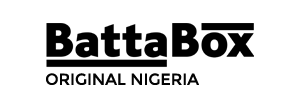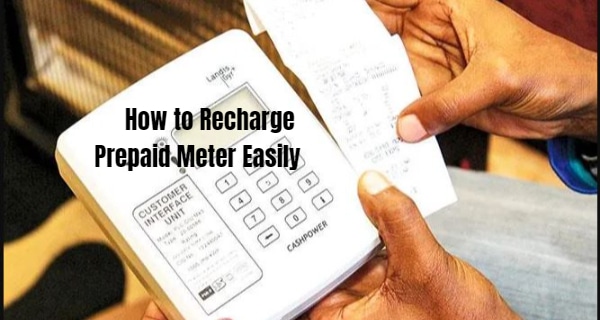In this century, a lot of things are going electronic, including bills payment. You need to keep up with this electronic age, so we’ve written how you can recharge your prepaid meter easily.

Recharging your prepaid meter is not a land and sea procedure. If you follow the instructions given in the lines below, then what will be left is the funds to purchase your recharge, which I’m sure you have.
Before we continue with the question of ‘how,’ let’s use a couple of paragraphs to describe a prepaid meter, so you can have a basic knowledge of what you are handling.
What is a prepaid meter?
It is a pay-as-you-use type of service, just like your mobile device. When you buy a recharge card for the meter, you can get the exact amount of electricity you have recharged.
One good thing about this method, as compared with paying fixed prices, is that if you manage your resources well, you can still have some balance from the fixed price you pay or budget.
RELATED ARTICLE:
How To Recharge Prepaid Meter Easily

Gone are the days when recharging your prepaid meter was a high-mountain procedure. It is now cheap knowledge that common sense can apply.
Instead of going to queue in your electric distributor office the whole day, getting stuck up in traffic, or better still, waiting till the day breaks before getting electricity, you can now recharge easily, anytime, and even from the comfort of your home.
We have outlined 3 ways to recharge your prepaid meter. That means you have 3 alternatives just in case the first one you pick doesn’t work immediately.
The four ways include
- Electric Distributor Office
- Banks Apps
- Recharge websites
How to Recharge your Prepaid Meter through the Electric Distributor Office.
This is the old-school method, but then it works. So here is how you can recharge your prepaid meter with this method.
- Visit the nearest electric distributor’s office with your meter number.
- Submit your meter number and the amount you want to recharge to the officer
- A receipt and a token will be given to you.
- Insert the token given to you into your meter.
READ ALSO:
How to Recharge your Prepaid Meter through the Bank Apps
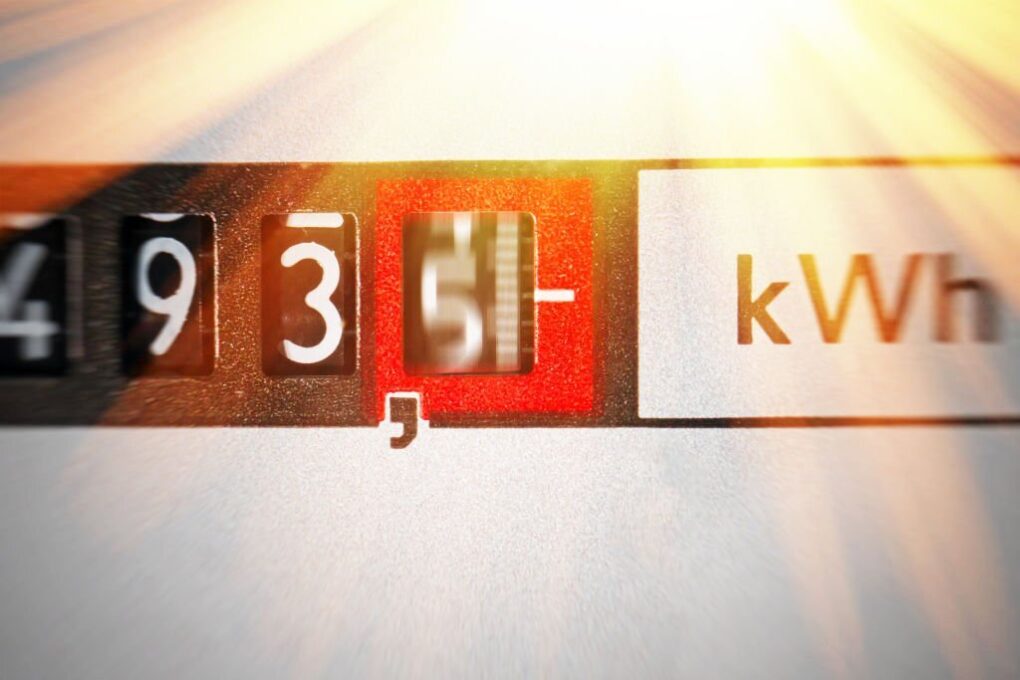
If you have an android phone or an IOS device, then this will be one of the easiest ways to recharge your prepaid meter.
In order to make this work well, make sure you have data and an internet connection on your phone.
Then you will have to download your bank app if you do not have it already. Download any accredited Nigerian bank app from Playstore and register with your necessary details
You can use bank apps for many operations, but to recharge your prepaid meter, follow the steps outlined below:
- Log in to your bank app with your password
- Look for the option ‘pay bills’ or ‘bills payment’ and tap on it.
- A list of options will show, look for ‘utility’ and tap on it
- Choose the name of the electricity providers in your area
- Also, choose if you want to make a prepaid or postpaid payment.
- Insert your meter number and the amount you want to subscribe
- It will also require your transfer and pin. Then it will show if your payment was successful
- If it was, then a pin token would be sent to your registered email or phone number.
RELATED: How to Hide Number on MTN
How to Recharge your Prepaid Meter through Recharge Websites.
If you do not have your bank app or you are facing difficulties using the bank app method then you can try this.
You can use many websites to pay your bills, making it easier and faster. Again, make sure you have a strong internet connection for it to work well.
You should create an email address or have an accessible phone number to get everything rightly done
You can use this method on your android, IOS, laptop, or any other personal computer.
Here are the three working recharge websites you can use
- iRecharge
- Buypower
- VTU
How to Use the iRecharge Website to Recharge Your Prepaid Meter.
iRecharge is an online website solely for recharging your prepaid or postpaid meters. They help with your electricity recharge, DSTV, Startimes, and Gotv recharge.
It is easy to use and secure, and there are no extra bank charges. So here is how you can recharge your prepaid meter using the iRecharge website.
- First, visit the iRecharge website with your browser.
- Select the service you want, that is, your local electric provider.
- Insert your meter number and confirm
- A page will pop up. Insert all your detail correctly, which includes your phone number, email address, name, and amount
- Once you confirm, a payment page will show. Choose the type of payment you want to use and follow through.
- It will then land on the receipt page, which will generate a receipt for you.
- Wait a while, and the token will be sent to your email or phone number.
SEE THIS:
How to use the Buypower website to recharge your prepaid meter.
Buypower is another website you can use to buy electricity. They even offer other services like placing reminders for your next purchase.
They are very reliable and simple to use.
Here is how you can recharge your website with this website
- Log into the Buypower website and insert your phone number.
- If you do that rightly, a page will pop up.
- Insert all the necessary details you are asked for, that is, name, state, email address, meter number, etc.
- A payment page will pop up, choose the method you want to pay with, either USSD, bank transfer, or with your debit card.
- If you used your debit card, you would need to send in your OTP.
- Once your transaction is successful, a token will be sent to the phone number or email address you submitted.
How to Use the VTU Website to Recharge Your Prepaid Meter.
VTU.ng is another payment website. You can also download the app if you wish.
However, their services include mobile top-ups (credit and data) and the sale of electricity units.
Here is how you can recharge your website with this website
- Log into the VTU website. You may choose to create an account or not
- Next, look for the option for ‘buy electricity’ and click on it.
- A pop-up page will show. Fill in all the necessary details, such as meter number, amount, meter type, and electricity company in Nigeria, and confirm.
- Next will be your payment page. Enter your phone number, email address, and preferred payment type.
- Follow the payment procedures.
- Once you’ve paid, a token will be sent to your registered number or by mail.
READ ALSO
In this electronic age, many things have gotten easier including bills payment. Stick with this website, and we will show you how to do much more with less energy. Winks.